So finally, you have your mindset to build your iOS app for your business. However, the harsh truth is App Store is already flooded with over 6 million apps, so how would you make your iOS app developed to leave your competitors in the dust?
No matter how brilliant app idea you have until you don’t know the best approach to develop your app, you are just putting your efforts and funds on the high risk.

Being a beginner, the simplest thing that every developer usually do is to Google something “how to learn app development” or “How to develop an iOS app”?
I’m sure you’ll get thousands of guides on iOS App Development, but at the same time, it can be confusing for beginners. Being an iOS developer, I understand your concern about investing a significant amount on the next app development. Therefore, to defeat your stress, we have rounded up simple steps to Develop iPhone Application.
But, let it be the discussion of later…
I guess one question is continuously hitting a mind that why you should choose iOS Application Development?
Before getting into any app development process, or estimating how long it takes to build an app, you need to understand that “Time is the money in the world of mobile development”. So longer you remain engaged with the app development, the more it will be going to cost you.
Let’s resume to our point, Why iPhone Application Development, not Android?
While it’s true that Android app development has quickly taken the world by storm, but you can’t deny this fact that before Android and Play Store, there was an iOS and App Store. And it was only iPhone that kicked off the market with an exclusive mobile app and introduced the trend of making money through mobile applications. All thanks to Apple for this excellent opportunity.
This is why programming for iOS is always in high demand for businesses, even today as well. With each passing year, thousands of people with brilliant ideas launch apps on iOS, with the hope to become the next Facebook, Instagram or Uber app. Well, app development requires much more than just a great idea. So, if you don’t know yet how to develop an app for iPhone devices to stick in the cut-throat competition, then we will walk you through the guide to develop iPhone Application.
Step-By-Step Guide for iPhone Application Development
Step 1: Define Your Clear Goals
Instead of immediately getting started with the development process, the first things you need to understand is what you are trying to achieve from iOS Application Development? Will it focus on enhancing customer experience or is it being developed to generate more sales? Once your main objective is defined, it will be easier for you to proceed with the relevant details of what is expected from the app.
For example, if your objective is to enhance the customer experience, then you better know what kind of questions you need to put such as how the app can achieve it and what features need to be incorporated to drive the expected results.
Step 2: Get the App Development Idea
The only key to the success of any useful product is its “Good Idea” behind it. An app idea can be different depending on the device for which you are planning to develop and the audience you are trying to target with this app.
Whether it’s a tablet game, notebook app for organizing the work or a workout app for smartwatches- different ideas are required for different iOS App Development.
However, being a beginner, step ahead with a simple idea and then later add multiple features or services to your app.
Step 3: Object-C or Swift- Which Programming Language You Will Choose?
While developing an app for iOS devices, keep in mind that nothing is possible without the support of Native iOS Platforms. Some opt to use the shortcut for writing iOS apps, but without using native platform languages, it is complicated to develop a feature-rich iOS app for your users.
Many novices spend long hours to learn and decide which language or developing platform they should choose to develop an app. Usually, they fail to build an appropriate application, not because it is poorly designed but because there is a far better alternative that they might pick to develop an app.
To launch an app with all features although, at the lowest cost, it is crucial to stick either with Object-C or Swift programming language. However, nowadays, it’s simple to find an iOS Developer that help you make your app idea in reality.
Find a developer qualified enough in Objective C and Swift to help you introduce the app with needed functionality and within the perfect time frame.
Step 4: Downloading the Appropriate Tools and SDK
If you are learning how to develop an iOS application and planning to do it on your own, then you must require tools and SDKs that enable you to develop that run on the chosen platform. Well, different SDKs support different devices, so understanding what tools you would require to launch a high quality application.
Firstly, to develop an iOS app, you need to be an official iPhone Developer and accept the terms and conditions. Once you have registered, you can use the same username and password to access the iTunes account, where you supposed to publish your app.
To start developing your app for iPhone/iOS, you would need XCode and IDE tool. Rest, you can watch tutorial videos to learn how developers can access the library and access it for building an app.
Step 5: Set Best Architecture of your App
Steve Jobs says ” Design is Everything”!
The first thing that attracts the users to tap on your app is only your app design and its user interface. It is the phase where the bricks are laid out and considered as the most prominent phase of the app development.
Hey, hold on! Don’t make it too fancy that users will get confused and find it complicated to navigate.
Architecture is one of the most important elements of your app; if it is poorly designed, users will quickly going to uninstall it. A good architecture provides a balanced interface for the app and makes it easier to test and use. Also, the less code your app consists of, the fewer bugs will be. That’s why it is crucial to choose an iPhone app development services that build an app with no errors.
Step 6: It’s Time For Testing an App
Let’s make some real talk! Launching your iOS app without testing is the biggest mistake. Secondly, no one’s going to love your app idea as much as you do while millions of apps are ready to take place in user’s devices, why they take the risk to access your app filled with bugs.
So how to make sure that user’s will like your app or not, whether it’s in trend or not? Well, the application is all about its functionality, so if a technical part is accurate, it means you already win half of the battle. Apart here is a checklist to check the critical functions of your app before releasing:
Security: To verify the security of your iOS app, perform a penetration test or pentest.
Compatibility: Different iOS devices have different screen sizes, versions and internal hardware. So, there’s a definite need to check when your app compatible with all iOS devices before its launch.
Speed Check: Use Simulators, third party router frameworks and third-party software to test the app at various speed.
Check Connection Type: Here you need to verify the functionality of your app on different network connections. Check the features of your app by turning it on the aeroplane mode or turning off the Wi-Fi. Make sure your app smoothly function with all network connection.
Step 7: Publish Your App
Once you have tested your app, you are confident that your app would run flawlessly on user devices. After thoroughly checking your app, submit your app for approval in App Store along with the description. Before submitting your app, make sure that nothing would be static in your app and all buttons are flawlessly working.
Don’t wonder if it takes a while to get the approval for your app. Before launching an app, app markets scan your app for any malicious code and also measure the utility of the app. If your App idea is unique and codes are correct, you would probably receive an approval from the community.
Finally, click the “Submit” button to launch an app in the App Store quickly!
Ending Note
Developing your first app requires a lot of effort and time. To develop an iOS app, you need the right skills and approach to create an application that can fit your business needs and meet the needs of your targeted audience.
If you’re a novice and have no idea from where you should start, what to follow and where to submit an app, then I strongly recommend you to go through this step-by-step guide to iPhone Application Development.













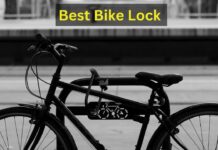





























A Lot of new generation developers gets confused at the very first step. “Goals”, the hardest part to decide is what you actually want to make? That is why the word “niche” is always the answer to the goal. The industry or sector or the area of the expertise, that you want to chase.
Once you confirm your Niche, your execution remains the rest.
Thanks a lot for the article. I, myself is a developer at InnovationM and its not an easy task in anyway.
Bookmarking your article, for future needs!
Thanks again.