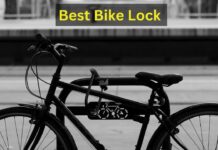The internet has become an irreplaceable factor in many people’s lives. What used to take hours, months, or years to do is now possible through a few mouse clicks or key presses. Various technologies that allow people to connect to the internet have all been advancing for a long time, despite these advances, the fact that WiFi connectivity issues remain is a reason for frustration and concern, especially in an enterprise setting. This article will answer a series of questions that will help you to understand the problem and be rid of it.

Why does WiFi signal strength fluctuate?
WiFi is a relatively young technology, despite how crucial it has become to the world. From the time it was first introduced, there was a very long gap in time before it became affordable for people to use it as a day-to-day tool. Given this fact alone, it is apparent as to why there is no bullet-proof solution to the enigma we face.
However, there is one other issue that is at the core of this problem, the fact that wireless technologies all suffer from one common enemy, and that is interference. WiFi is a technology that utilizes radio waves, so do many other equipment and day-to-day devices. Whether it’s the television you watch all your movies in or the microwave that heats your food, they can cause interference. Interference is when two waves interact and depending on the way they interact, it can be categorized as constructive interference or destructive interference.
The main causes of fluctuating signal strength
Since WiFi uses radio waves at its core, this means that it suffers from the same weaknesses and issues that all other technologies or devices have. This directly means that the primary concerns are always the range and strength of the signal. Quite often, the causes of fluctuating signal strength are because your router emits a weak signal, or the device connecting to your router is too far away.
It could also be the device on the receiving end, perhaps it could lack the necessary technology to improve the signal’s strength or the power necessary to perceive strong signals. The fact about the power could be said about the router as well. Other than the devices, the surrounding environment can affect the strength of the signal too. In a situation where your router is behind thick walls, it is often difficult to have a reliable and strong connection.
There are also times when your Operating System could be the culprit, for example, if you are using a laptop due to performance optimizations when on battery-saver mode there are certain features that cause the device to reconnect several times. There are viruses and malware known to do these kinds of things as well. At the end of the spectrum, it could be an issue with the ISP. It could be that they have capped or throttled your connection which resulted in your connection speed being weak.
How do frequency bands fit into the problem?
Something that is known to be a major factor when it comes to how strong the signal is, is the frequency band used. The Institute of Electrical and Electronics Engineers (IEEE), is the organization that decides what kind of frequency band can be used for a WiFi network despite where it will be used. The IEEE has decided that 2.4 GHz, 3.6 GHz, and 5 GHz are the optimum frequency bands. Your home router most likely has a frequency band of 2.4 GHz, but there are times it could also be 5 GHz.
Knowing the frequency band your router uses can significantly help during the process of troubleshooting. Lower frequency bands are known to correlate with having fluctuating or weak signals.
How to check WiFi signal strength?
Since you now know the cause for weak or fluctuating WiFi signal strength, usually, the next question to ask is how to check the WiFi signal strength of your personal or business signal strength. There is a whole array of different methods and tools to do so.
If you are Microsoft Windows or Mac OSX user, then your search is at an end, as there is a professional free tool capable of troubleshooting, analyzing, and surveying your WiFi connection as long as your wireless network adapter is of the 802.11 a/b/g/ac standard by the name “NetSpot”. It has been rated 4.8 based on 969 user reviews, and among its users are the famous companies known as The Guardian, Ars Technical, CNET, etc.
It is one of the highest-rated free tools to check the signal strength of a WiFi network, and it is enterprise-proven value extends beyond just checking signal strength. It can also be used to determine and evaluate the security of wireless networks. This is a very important factor.
How to improve WiFi signal strength?
Once you have identified the issues that result in weak signal strength, it is quite easy to target these issues and then apply some kind of solution. If you have found out that your signal strength is weak by using NetSpot, the best WiFi site surveying tool in the market, it will likely show you potential devices or areas where the WiFi signal is weak, using this information and the solutions we will show you you can improve your WiFi signal strength:
Change the position of your router
The position of your router is very important as it has a limited range that spans about 100 m, so you must ensure that the maximum number of devices falls within this range. Look at a map of your building or house and then decide how you can best make use of this limited range, then place the router in such a position. This can cut down the costs of repeaters or boosters, which are devices known to increase the strength of the WiFi signal.
Minimize the number of devices using your bandwidth
Over usage of bandwidth that leads to lowered speed is something that is very commonly seen in businesses, the best remedy for this kind of situation is to use a password, but there are times when a customer that has visited your business could stay outside and gain access to your network, which is why changing your password in a weekly or monthly basis is important. For home networks, most firmware in modern routers provides a feature that allows the administrator of the network to limit the amount of time an individual uses the connection.
Invest in a signal booster/repeater
As mentioned before, routers have a very limited range, and this limitation is not convenient in situations where a large number of devices must gain access to the internet over a large area. If your house is quite big or if the area where you use your router is too large, then it investing in a signal booster or repeater is always ideal. They are often cheaper than routers themselves and require minimal configuration.
Invest in a better router
When all else fails, and nothing you do seems to fix the issue with your WiFi signal strength, the only thing you could possibly do is to replace your router. At times, however, there have been situations where replacing the antennas of the router or resetting the router often would lead to better signal strength. Before investing in a new router, make sure to do some good research to make sure that your requirements are met.
Conclusion
Fluctuating or weak WiFi signal strength will always be a cause for frustration, but now you know why and how you could overcome these problems on your own. Making use of a good WiFi site survey tool like NetSpot is certainly the way to go if your wireless network is large or complex, as the internet will always have and will continue to play a big role in our lives.