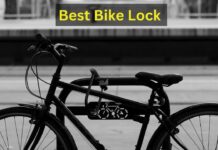Mesh Network – Is It The Wi-Fi Improvement Tool That You Were Looking For?
A fast Internet connection nowadays has become a basic requirement. With humanity relying on technology so much, even several minutes without the Internet or with a painfully slow connection can cause major disruptions in the business world. Even in everyday life, what could be more annoying than being in the middle of a Facebook conversation with someone important to you and the tick next to your message just won’t appear?! Pretty tragic, isn’t it?

Your phone, your laptop, your PC, your TV, your tablet, and even your fridge rely on the Internet in today’s modern world. You have probably faced the trouble of being so incredibly comfortable on the sofa and the video you want to watch just wouldn’t load! Then you need to get up and move around a little bit to that spot where you know the connection is just brilliant.
Our home routers aren’t always delivering the results we want and as it turns out, in some of the rooms of your home the connection is much better than in others. This is mainly to do with the position of the router and the obstacles that the signal has to pass before it reaches you. Also, you need to understand what is mesh wifi system The further you are from the router and the more walls there are in between you and the router, the weaker the signal is going to be.
Luckily, there are people in the world who are problem-solvers and just like you, they were annoyed by occurrences like this. Well, lucky you since the answer to your problems is already here! What a time to be alive!
See also: 11 Best WiFi Routers for Long Range
What is Mesh Network?
The concept of mesh networks became popular in recent times, even though the technology has been around for some time. What this technology is aiming to do is distribute the signal evenly to all points in your home and avoid the so-called dead zones where the signal is lost or very weak.
This technology relies on multiple devices which are called points or nodes. It works in a very simple way:
The Wi-Fi signal comes to the router through an Ethernet cable. Depending on the size of your home, nodes or points will be placed at a distance from the router which will ensure even distribution of the signal.
The router is the primary source, while the points are considered as secondary. Depending on your position in your home, the device you are using will automatically connect to one of the points. All points are a part of the same network and even though you might connect to different points at different times, you don’t need to do that manually and there is no need to type in your password over and over again since the technology does the adjustments automatically.
The router communicates with all of the points and adjusts the signal strength according to the data requests it receives from the nodes.
Let’s say that you are having a cup of coffee in the kitchen and decide to go to the living room and watch something on the TV. In the kitchen, you were connected to one node, but when you move to the living room your device will automatically flip to the second node that is closer to you. The node then sends a data request to the router indicating that someone is connected to the network and the signal needs to be optimized for that point. In that way, you can enjoy your Internet anywhere in your home without having people ask you why are you sitting in the corner with your phone!
But How About Wi-Fi Enhancers?
Wi-Fi signal enhancers or extenders are completely different things from mesh networks. The capacity of Wi-Fi extenders is limited, i.e. it extends the signal from the router and it would do their job only within a certain range. If you use one extender for the room where the signal is weaker it will do a good job, but that doesn’t mean that the signal in your house as a whole will be miraculously better.
Another problem which arises here is that the extender creates its own signal. This means that now you will have two Wi-Fi stations – your router and your extender.
This is a technicality, but in practical use, it is actually a very big problem. You will need to decide which of the two networks works better in a particular spot in your home. Your devices won’t automatically switch to the stronger signal unless one of the connections is completely out of range. So unless you manually switch the connection depending on your location in the house you won’t notice any difference, conducting a series of speed tests might determine your current speed in a particular location. Additionally, if you are connected to the router and then walk around the house forgetting to switch networks, you might’ve bought your extender in vain.
See also: An in-depth guide on WiFi signal strength
How to create a mesh network at home
The process of setting up your mesh network is quite simple. Obviously, you need the points before anything else. Most of the providers offer a router and nodes in a bundle and you can choose how many of them you need depending on the size of your home.
These bundles often come with user-friendly Android or iOS apps for easy setup. The apps will give you stats on the usage, the strength of the signal and the number of devices connected to it. Some providers even offer parental control and forbid access to adult websites, so if there are kids around you don’t have to worry about them wandering to the dark corners of the Internet. Some of them will even give you the option to disable the connection at certain times of the day, so when it’s homework time for the kids you don’t need to be patrolling around to see if they are secretly chatting with their friends online.
The important thing to remember here is that your router needs to function only as your modem here. The points will be transmitting the signal and if the router is enabled there might be a conflict between the connections. To do so, you would need to put your router into modem mode.
Enjoying a fast and stable Internet connection doesn’t need to be complicated or cost a small fortune. With your own mesh network, you can enjoy the speed that you are paying for even in the most isolated corners of your home.