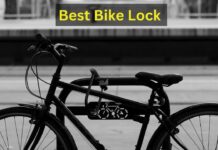Teamly is a web-based project management and productivity tool designed to help individuals and teams stay organized and on track. This cloud-based platform enhances team collaboration and productivity by focusing on task management and project planning.
In this thorough evaluation of Teamly, we will look at its functions and features, analyze its advantages and disadvantages, and suggest who would find it helpful.
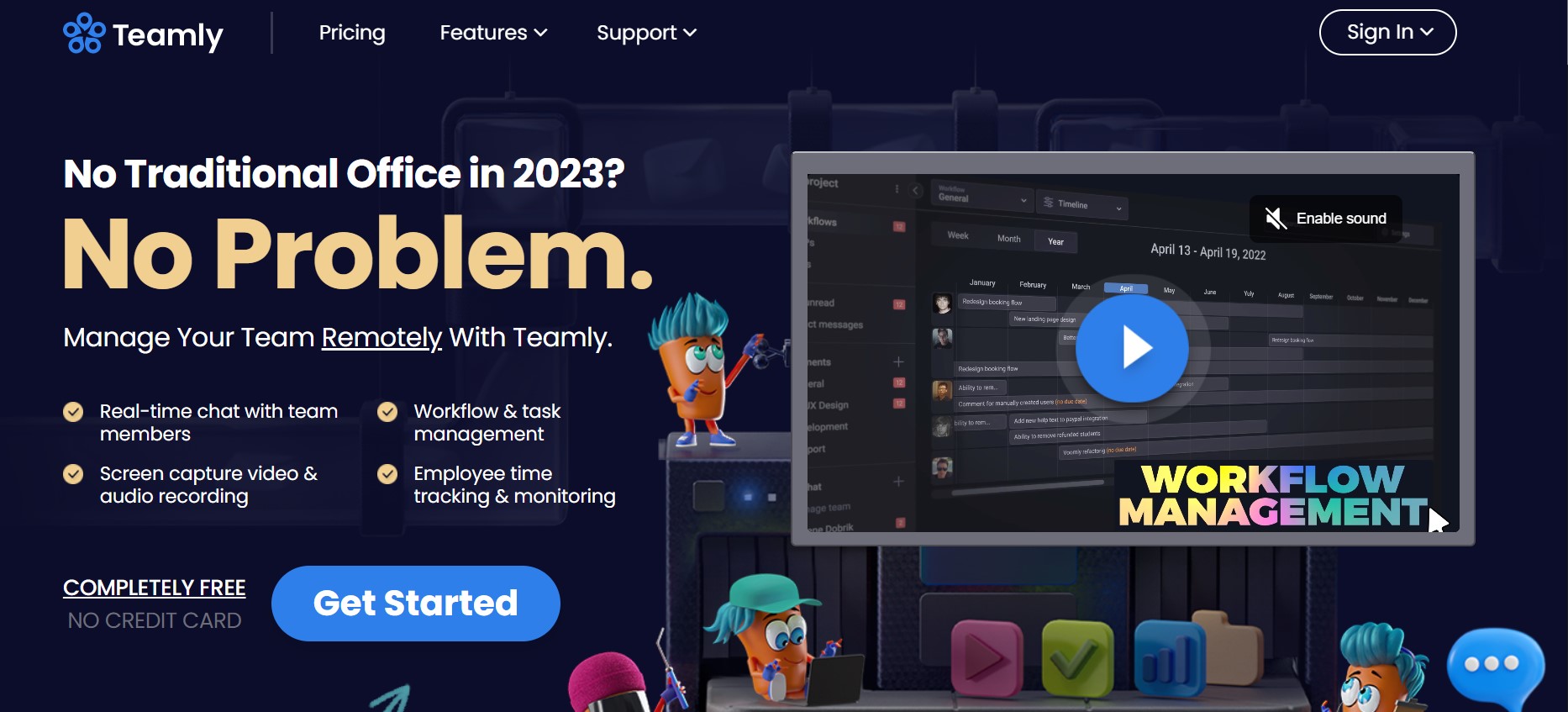
Features
A variety of tools offered by Teamly, a cloud-based project management and productivity application, are aimed at assisting individuals and teams in remaining structured and on task. We shall examine Teamly’s features in more detail in this part.
Task Management: One of the key features of Teamly is its task management capabilities. Users of the site can create, assign, and track tasks and establish priority and deadlines. Users can also categorize tasks by project or team member, making it easy to keep track of progress and identify potential roadblocks. Team members can leave comments on tasks, tag other team members, and receive notifications when new comments or updates are made. The ability to categorize tasks by project or team member makes it easy to keep track of progress and identify potential roadblocks.
Project Planning: The platform provides a range of tools for project planning, including Gantt charts and timeline views. These tools allow users to visualize project progress and identify potential roadblocks. Users can set project milestones and track progress towards those milestones. Users can also set project budgets and track project expenses.
Team Collaboration: Teamly is designed to facilitate collaboration by providing a centralized platform for team members to communicate and share updates. Users can leave comments on tasks and projects, tag team members, and receive notifications when new comments or updates are made. Team members can also collaborate on files by attaching them to tasks and projects.
Reporting and Analytics: Teamly provides a range of reporting and analytics tools to help users track productivity and identify areas for improvement. Users can generate reports on team performance, individual productivity, and project progress, allowing them to make data-driven decisions about improving team productivity. Users can also track project expenses and generate project budgets and spending reports.
Time Tracking: Teamly offers robust features, allowing users to track their time on tasks and projects. Users can set up timers to track their time automatically or manually enter time entries for completed work. The platform also provides detailed reports on time usage, allowing users to see how much time is spent on different tasks and projects and identify areas where they can improve efficiency. This feature is handy for managers who need to monitor team productivity and billable hours.
Custom Fields: Teamly offers a range of custom fields, allowing users to add additional information to tasks and projects. Custom fields can be used to track information specific to a particular project or task, allowing users to get a more detailed view of their work. Custom fields can also be used to track expenses and other project-related information.
Integrations: Teamly offers integrations with various popular tools, including Slack and Google Drive. This allows users to work seamlessly with their favorite tools while still using the features of Teamly.
Goal Setting: Teamly allows users to set goals and track progress towards those goals. This feature is especially useful for managers who want to ensure their team is working towards specific objectives. Users can set individual and team goals and track progress using the platform’s reporting and analytics tools.
Templates: Teamly offers a range of templates for common project types, making it easy to get started on a new project. Templates include pre-populated task lists, milestones, and deadlines, allowing users to jump right into a project without having to set up a project from scratch.
Resource Management: Teamly allows users to manage project resources, including people, equipment, and materials. Users can assign resources to tasks and projects and track resource utilization to ensure that resources are used effectively.
Risk Management: The platform allows users to identify and manage project risks, including potential roadblocks and other issues that could impact project progress. Users can track and manage risks using the platform’s reporting and analytics tools, allowing them to take proactive steps to mitigate potential issues.
Progress Tracking: Teamly provides various tools for tracking project progress, including visual timelines and Gantt charts. Users can see at a glance how a project is progressing, identify potential delays, and take action to get the project back on track.
Calendar Integration: Teamly integrates with popular calendar apps like Google Calendar and Outlook, allowing users to view their task and project schedules alongside their other appointments and commitments. This feature is especially useful for busy team members who manage multiple commitments.
Mobile App: Teamly offers a mobile app for iOS and Android, allowing users to manage their tasks and projects on the go. The app provides a range of features, including task management, time tracking, and reporting and analytics tools.
Security and Privacy: Teamly takes security and privacy seriously and offers a range of features to ensure that user data is kept safe. The platform uses SSL encryption to protect data in transit and stores data in secure data centers. Users can also set up two-factor authentication to further enhance security.

Strengths
User-Friendly Interface: One of the most significant strengths of Teamly is its user-friendly interface. The platform is designed to be intuitive and easy to navigate, making it simple for even the most technologically challenged team members to use.
Comprehensive Task Management: Teamly provides a comprehensive set of tools for task management, making it easy for users to create, assign, and track tasks. The ability to categorize tasks by project or team member also makes it easy to keep track of progress and identify potential roadblocks.
Customizable Dashboards: Teamly allows users to customize their dashboards to see the essential information at a glance. Users have control over which widgets appear on their dashboard and how they are organized in a way that best suits their workflow. Teams who wish to tailor their process and have specific project management needs may find this capability beneficial.
Project Planning and Management: The platform provides various project planning and management tools, including Gantt charts and timeline views. These tools allow users to visualize project progress and identify potential roadblocks, making it easier to keep projects on track.
Reporting and Analytics: Teamly provides a range of reporting and analytics tools to help users track productivity and identify areas for improvement. The ability to generate reports on team performance, individual productivity and project progress provides valuable insights into how to improve team productivity.
Check also: 6 Ways Technology Increases Productivity and Profitability
Weaknesses
Limited Integrations: While Teamly offers integrations with popular tools like Slack and Google Drive, it only supports many integrations as some of its competitors. It can make it challenging for teams that rely on many tools to manage their work.
Limited Customization: Teamly is designed to be easy to use out of the box, but it does not offer many customization options. It can limit teams with unique workflows or require more control over the platform’s features and capabilities.
Limited Mobile Support: While Teamly does offer a mobile app, it is less fully featured than the web-based platform. This can make it challenging for users who need to manage tasks and projects on the go.
Check also: Introduction to the Best Software for Project Management
Who Could Benefit from Using Teamly
Small to Medium-Sized Teams: Teamly is an excellent option for small to medium-sized teams looking for a comprehensive task management and project-planning tool.
Remote Teams: The platform’s focus on team collaboration and communication makes it an ideal choice for remote teams that need to stay connected and on the same page. Teamly is a great project management tool for remote teams.
Project Managers: Project managers who need to monitor project progress and spot potential obstacles will find Teamly a tremendous alternative thanks to its variety of project planning and management tools.
Creative Teams: The platform’s ability to categorize tasks by project or team member makes it an excellent choice for creative teams that manage a wide range of projects and tasks simultaneously.
Freelancers and Solo Entrepreneurs: Teamly’s comprehensive task management tools make it an excellent option for freelancers and solo entrepreneurs who need to manage their workload effectively and stay organized.

Pricing
Teamly offers a range of pricing plans to suit the needs of different users. The Basic plan is free and includes up to five users, essential task management, and reporting tools. The Pro plan is priced at $9 per user per month and includes more advanced features, such as Gantt charts, custom fields, and integrations with popular tools like Slack and Google Drive. The Business plan is priced at $19 per user per month and includes all the features of the Pro plan, as well as priority support and enhanced reporting and analytics.
Conclusion:
In conclusion, Teamly is a comprehensive task management and project-planning tool designed to enhance team collaboration and productivity. Its user-friendly interface, comprehensive task management, project planning and management tools, and reporting and analytics capabilities make it an excellent option for small to medium-sized teams, remote teams, project managers, creative teams, and freelancers or solo entrepreneurs. Although some restrictions exist on customization choices, connectors, and mobile support, it is still an excellent alternative for consumers seeking a straightforward and efficient project management application. We highly recommend Teamly to anyone looking for a comprehensive and user-friendly task management and project planning solution.