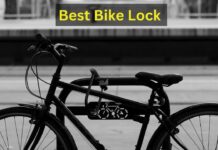When it comes to Azure cloud security best practices, it’s often a dilemma where to begin from. However, it is vital to secure Azure, though several companies during the early stages of cloud adoption tend to overlook the security best practices. According to Microsoft’s Security Intelligence report for the year 2017, there was a 300% yearly increase in attacks against Azure.
While you can rely on Azure’s in-built security mechanisms, a great deal of responsibility is shared, and requires end users to secure the Azure cloud.
Let’s explore some of the most relevant Microsoft Azure cloud security best practices that can bring your cloud security management to the highest level.

Understand Azure’s Shared Responsibility Model
Having a firm understanding of the division of responsibilities between you (the user) and Microsoft is a prominent requirement for any company operating in the world. However, the division of responsibilities varies depending on the type of Azure service. The user is the one who is responsible for the data and its access management.
Once you understand how Azure’s shared responsibility model operates, you can:
- Properly move your business to the cloud
- Get benefited from all the security advantages that come with Microsoft
- Completely protect your applications, data, services, keys, users, corporate secrets, etc.
Extend Focus beyond VMs
The entire Azure estate needs security attention beyond the realm of VMs and thus, more attention should be given to comprehensive security practices. If it were 3-4 years ago, no one would bother about databases and storage.
Today, SQL databases and storage accounts are as important as VMs. All Azure cloud resources deserve equal attention as negligence can lead to dire consequences. Giving protection to storage and databases is quite expensive; however, it is worth it against the loss of attributable data breach.
Secure Identity via Azure Active Directory
With the advent of Azure cloud security, identity has become one of the crucial security concerns. Microsoft Azure addresses these issues with a few suggestions that can tackle the ways to secure identity via Azure Active Directory:
- Use the Single sign-on option:
- This option enables single-identity access to all important resources and therefore reduces the need for multiple/repeated passwords.
- Centralize identity into a single authoritative source:
- In some hybrid identity scenarios, Azure recommends integrating on-premises and cloud directories through Azure Active Directory Connect. This will allow for one-off and one-location identity management. It also boosts clarity and transparency.
- Implement two-step multi-factor authentication:
- You can implement this for all users that have any access to Microsoft-Azure and you can increase overall security and protect Azure resources.
Control Network Access
Network access in Azure must be controlled. You can establish multiple rings of security around protected resources, which are called protection rings. The first ring of defense is usually a firewall and it includes the following:
- DDoS Prevention
- Web content filtering
- Firewall policies
- Vulnerability management
- IDS/IPS
Network Security Group (NSG) is the second ring that is applied to the subnet. This will allow you to prevent undesired traffic from occurring within an Azure subnet. As all subnets can communicate with one another, NSG utilization allows you to establish different security roles and zones for the subnets.
The third ring can be a Network security group (NSG) applied to the virtual machine’s network interface. This NSG will let you control the virtual machine’s incoming and outgoing traffic.
Disable RDP & SSH Access to VMs
Another best practice when it comes to Azure Cloud security is to disable Remote Desktop Protocol & Secure Shell access to Azure virtual machines. It should only be offered over a secure dedicated connection such as ExpressRoute or VPN using just-in-time virtual machine access.
Enabling Just-in-time virtual machine access permits better control of inbound traffic. It diminishes exposure to brute force attacks such as breach attempts.
Use Data Encryption
Based on the type of data and the type of Azure service, encryption is either manually or automatically enabled.
One suggestion is to use encryption to help you safeguard data and drives that contain sensitive company or client data.
Protect Your Sensitive Data
Make sure your company’s sensitive data such as secrets, keys, and certificates are properly secured. Use Azure Key Vault as it will ensure the certificates, keys, and secrets that are being deployed on Azure’s apps and services are protected.
Ensuring top-tier security and protection of data in the cloud may eliminate many risks. However, if you properly understand and deploy Azure cloud security best practices, your business can definitely accomplish a strong, streamlined, and cost-effective infrastructure.