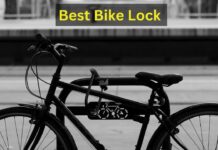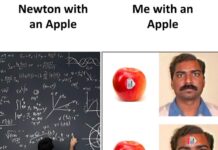As technology continues to evolve, the way we saw television has also changed. While cable and satellite TV may be popular, many consider TV antennas a cost-effective and reliable alternative. This comprehensive guide will explore everything you need to know about How to install a TV antenna? And more.
Why choose a TV antenna
There are several reasons why choosing a TV antenna is an intelligent decision:
- It provides access to free over-the-air channels, allowing you to enjoy a wide range of programming without any monthly fees.
- The picture quality of over-the-air broadcasts is often superior to that of cable or satellite TV.
- TV antennas are environmentally friendly as they require no electricity.
Opting for a TV antenna can reduce your carbon footprint while enjoying your favorite TV shows and movies.
Types of TV antennas
Before diving into the installation process, it is essential to understand the different types of TV antennas available. There are two main categories: indoor and outdoor antennas. Indoor antennas are compact and easy to install, making them popular for urban dwellers or those living in apartments. On the other hand, outdoor antennas are larger and more powerful, providing better reception and coverage.
They are ideal for suburban or rural areas with weaker signal strength. When choosing a TV antenna, consider your location, distance from broadcast towers, and the surrounding terrain to determine which type best suits your needs.

Factors to consider before installing a TV antenna
Before installation, there are multiple factors you should know. First and foremost is to ascertain signal strength within your area – websites like antennaweb.org and TV Fool can offer valuable data regarding available channels as well as signal strengths based on where they’re available in relation to where you reside.
Additionally, consider the height at which you will install your antenna—generally, the higher the antenna, the better the reception. Finally, analyze the surrounding terrain and any potential obstructions, such as buildings or trees, that may interfere with the signal. Considering these factors, you can make informed decisions throughout the installation process.
Installing your TV antenna – step-by-step guide
Instaling Indoor Tv Antenna
Consider where you want to install the TV Antenna
when choosing an indoor TV antenna location, aim it toward these stations for the best results and to optimize picture quality and channel selection. Where you place the antenna can make a significant, impactful statement about where to put your TV.
Talking about Indoor antennas it is easily mounted vertically to walls or windows. Some manufacturers offer apps to help locate an ideal site for antenna installation.
Installation of indoor antennas is usually straightforward.
Steps will depend on your model and make, however. Plug the coax cable into the antenna; connect its other end directly to your television screen where “ant-in” is written; plug in and switch channels when finished.
Connect your amplifier to the coax cable between your television and antenna if it comes with one, and also purchase a converter box if your television is analog rather than digital.
Search for Channels
Once installed, scanning for channels is the final step to installing an indoor TV antenna. To achieve optimal results, be sure to follow your manufacturer’s instructions. Also, ensure that the input source for the coax cable (commonly referred to as TV or cable TV cable) meets these specifications.
Press the Settings button, and navigate to the Antenna menu. Your tuner might be displayed as a picture or icon representing a satellite; click “air,” “over the air,” and “auto-program,” which will trigger your TV to scan the channels available for programming.
See also: Do You Still Want to Pay for Your Cable TV?
Instaling Outdoor Tv Antenna
Outdoor antenna installations are more complicated than their indoor counterparts, requiring experience with roofs or knowing your capabilities to install successfully. If this is unfamiliar territory to you, or you feel uncertain of yourself as an installer, professional services should be hired instead.
-
Decide Where Your Antenna Will Go
You must consider where you would like your antenna installed; placing it higher off the ground can significantly improve reception; at least 10-20 feet off should do. Make sure the antenna is pointed toward local broadcasters. Place the antenna away from obstructions, such as trees or utility lines.
-
Determine Your Mount Type
Before selecting the mounting you intend on using, it’s essential to understand which mounting option best satisfies your requirements and can determine where best to position the TV antenna.
Wall mount: Included are brackets to secure the antenna pole to the wall mount.
Chimney Mount: A chimney mount is a non-drillable wraparound mount designed to support active chimneys without drilling them into the house.
Eave Mount: This mount can be installed directly on top of a roof for added height and protection from rainwater infiltration.
The tower: This mount provides great antenna mounting options and works particularly well in rural environments.
-
Assemble a TV Antenna
Before installing the antenna, it must first be assembled. You could save money by doing it yourself rather than hiring professional installers.
Various supplies, such as a screwdriver and sealant, will be necessary to assemble most outdoor TV antennas. You may also require shingles screws, drywall screws, masonry screws, studs, and hammers. A compass may be helpful to determine the direction of broadcast towers – for optimal results, follow your manual best results!
-
Mount the TV Antenna
Mark the pilot holes on J-poles or wall mounts using a level. Drill pilot holes and fasten lag bolts securely before installing your TV antenna with lag screws once secure. Installing any form of mounting, including chimneys (which involve mounts requiring roof access and can be hazardous if done by yourself), must only be undertaken by professionals. In particular, only professionals should handle tower installations.
-
Attach the Cables
If you are familiar with cable or satellite services, this installation part should be much more straightforward. Find your coax cables in your home – this will be where you connect the antenna.
-
Search For Channels
Once your system is plugged in, it is ready to pick up TV channels. Scanning the channels is a good idea to maximize their efficiency and ensure maximum enjoyment from your set-up. Navigating to the antenna menu, click “Auto Program,” and wait until your antenna has finished scanning all channels. Now you should be able to enjoy browsing your newly improved channel selection!
Conclusion
Installing an antenna or TV antenna may appear straightforward, but without knowing how complications may arise. To address this problem, follow these steps for installing your Tv antenna.